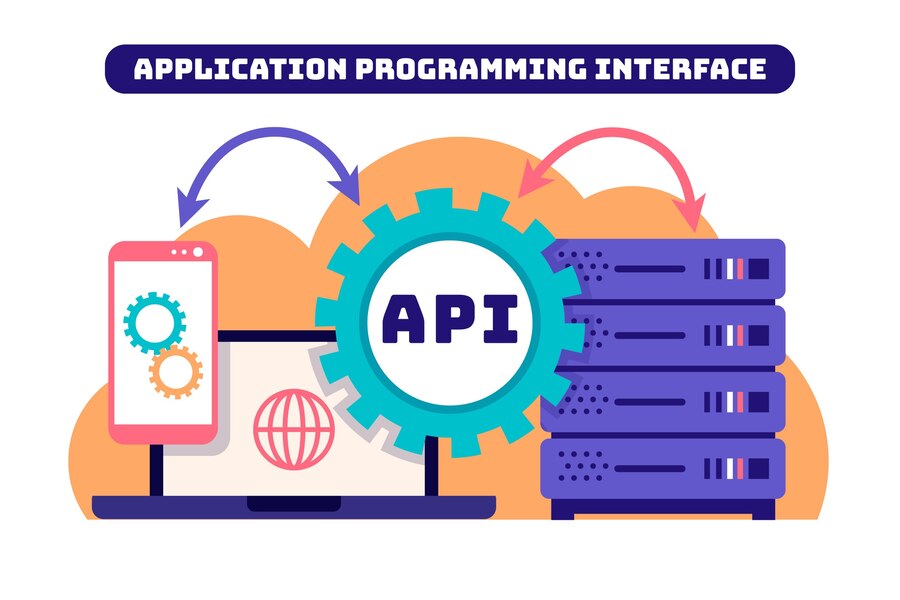Handling SEO Challenges with Dynamic Routes in Next.js
Introduction: Dynamic routes in Next.js are a powerful feature, allowing developers to create pages or APIs with dynamic parameters like /user/[id] or /post/[slug]. However, one of the challenges that developers face with dynamic routes is ensuring that search engines can properly index and display dynamic content. In this blog, we’ll explore the SEO challenges posed by dynamic routes, understand why they occur, and provide a solution to make sure your dynamic pages are fully optimized for search engines. Uncaught TypeError: Cannot Read Property ‘X’ of Undefined The Problem: When using dynamic routes in Next.js, SEO issues arise because search engines may not be able to pre-render pages or inject necessary meta tags (such as title, description, or OG tags) for dynamic content. This leads to issues like: Meta Tags Not Being Pre-rendered: Search engines are unable to index dynamic pages correctly. Missing Dynamic Content in Search Results: Pages may appear incomplete in search results or not be indexed at all. Slow Crawling and Indexing: Search engines might struggle to properly crawl dynamic pages, leading to poor SEO performance. // /pages/post/[slug].jsimport { useRouter } from ‘next/router’; export default function Post() {const router = useRouter();const { slug } = router.query; return <h1>Post: {slug}</h1>;} Understanding the Issue Next.js uses Static Generation (SSG) or Server-Side Rendering (SSR) for pre-rendering content. However, with dynamic routes, Next.js may not automatically generate the correct SEO-related meta tags or content for each page. Search engines may not execute JavaScript or handle dynamic content generation effectively during crawling, meaning that dynamic pages will have incomplete metadata unless explicitly handled. The Solution: To fix this issue and ensure that search engines can properly index your dynamic pages, you can use getServerSideProps (SSR) to dynamically inject SEO-friendly meta tags at runtime. This allows Next.js to serve a pre-rendered page with proper metadata for each dynamic route. Here’s how you can implement this solution: Use getServerSideProps to Fetch Dynamic Content:Using SSR, you can fetch data from a server-side function and render the correct meta tags for each page dynamically. Add Dynamic Meta Tags Based on Content:Inject the appropriate meta tags, including title, description, and Open Graph tags, based on the content of the page. // /pages/post/[slug].jsimport { useRouter } from ‘next/router’; export default function Post({ post }) {const router = useRouter(); if (router.isFallback) {return <div>Loading…</div>;} return (<><head><title>{post.title} | My Blog</title><meta name=”description” content={post.description} /><meta property=”og:title” content={post.title} /><meta property=”og:description” content={post.description} /><meta property=”og:image” content={post.image} /></head><h1>{post.title}</h1><p>{post.content}</p></>);} export async function getServerSideProps({ params }) {const res = await fetch(`https://api.myblog.com/posts/${params.slug}`);const post = await res.json(); return {props: {post,},};} Handling SEO Challenges with Dynamic Routes in Next.js Introduction: Dynamic routes in Next.js are a powerful feature, allowing developers to create pages or… Read More Managing WebSocket Connections in Next.js API Routes Introduction: WebSockets are essential for real-time applications like chat apps, live updates, and collaborative… Read More Fixing next/image Issues with External Domains Introduction: The next/image component is a powerful tool in Next.js for optimizing images, but developers… Read More Solving Next.js Build Errors with Custom Babel Configurations Introduction: Next.js simplifies the development process with its built-in configurations, but when you… Read More Performance Bottlenecks in API Routes with Large Payloads Performance Bottlenecks in API Routes with Large Payloads Introduction: API routes in Next.js are designed… Read More Dealing with Unexpected Re-renders in SSR Dealing with Unexpected Re-renders in SSR Introduction: React components in server-side rendered (SSR)… Read More Managing Asset Loading in Custom Server Environments Managing Asset Loading in Custom Server Environments Introduction: Custom servers in Next.js provide… Read More Handling Dynamic Routes in API Middleware Handling Dynamic Routes in API Middleware Introduction: Dynamic routes are a powerful feature of Next.js,… Read More